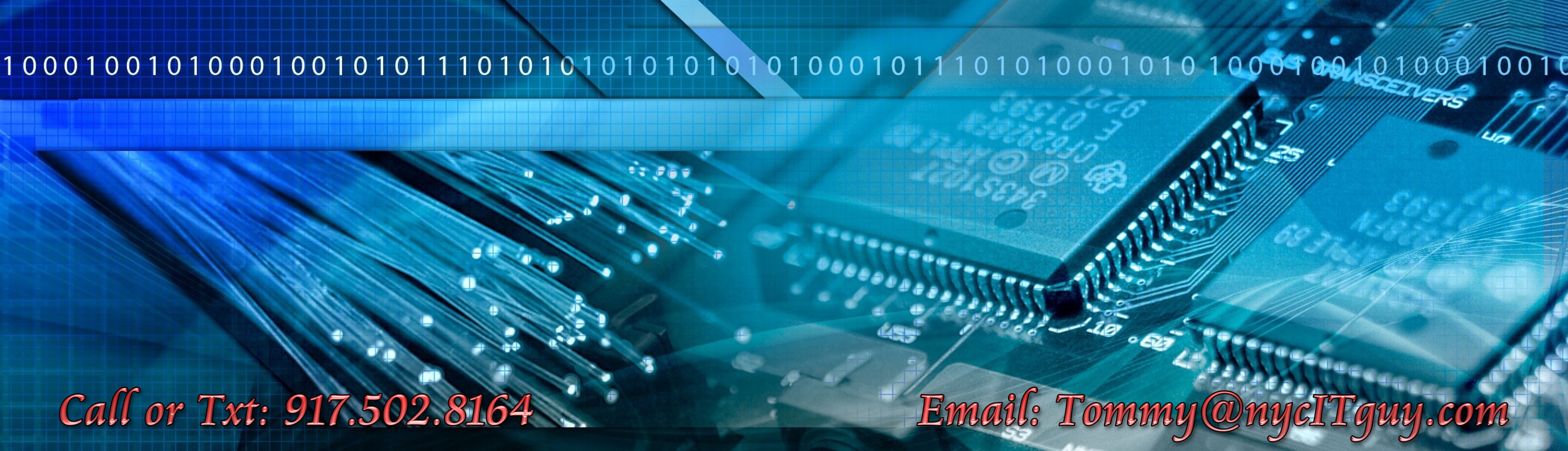Symptom: Slides in the slide bar (left or right side) don’t update automatically when scrolling.
Applies to: PowerPoint 2010 (possibly 2013 as well)
Happens when / after: When scrolling down or up the slides bar, the slides don’t update, or takes a while to update, or, you have to click them to force an update.
Solution: As simple as this may sounds:
1. Update you video drivers.
2. Make sure you are running the latest service pack for office (service pack 2 at the moment of this post).
Yes, that’s it. 🙂